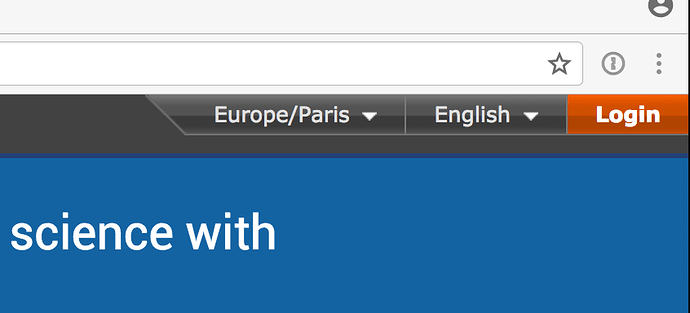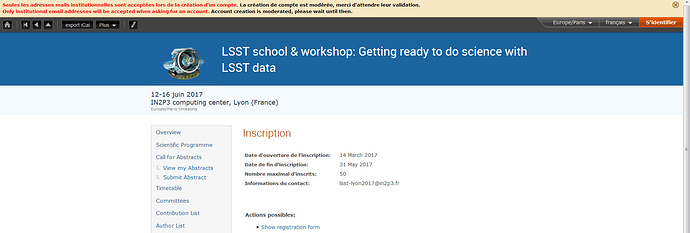On behalf of the organisers and of the LSST-France community at large, I’m very pleased to announce that the registration is now open for attending the school and workshop:
Getting ready to do science with LSST data: http://lyon2017.lsst.fr
This is a LSSTC-sponsored event to be held in Lyon, France from June 12th to 16th, 2017.
The programme committee welcomes contributions related to the topics of the scientific programme: please consider submitting your contribution.
We look forward to host members of the international LSST community in our site. Registration is free but mandatory and the number of places is limited, so if you intend to attend please register now.